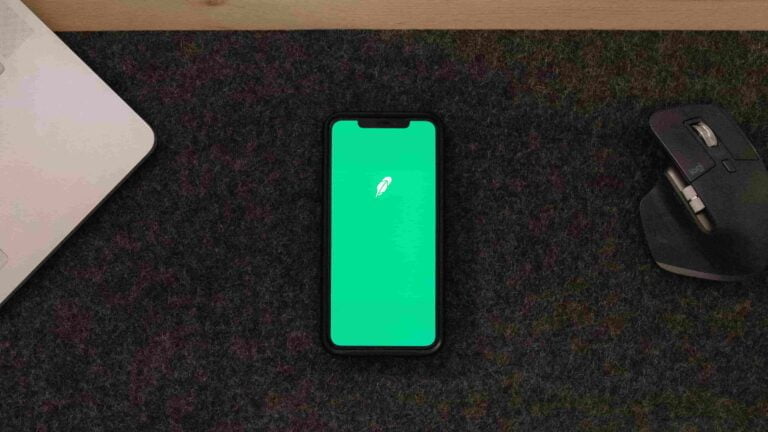Thousands of traders are getting daily winning options alerts through the #1 options trading community. Apply Now to Join Options Trading Club!
Robinhood is a famous new-age broker offering commission-free options trades along with no contract fees. It’s designed for newbie investors as its simple interface is highly user-friendly, and any investor can easily use it. Therefore, it is very popular among investors, especially those looking for a way to get into the options market.
Options usually offer many advantages, so these derivative instruments have become a preferred investment alternative for many investors. Futures trading has been growing in popularity in the last few years. This article explains for beginners to start Robinhood options trading.
Follow These Steps To Start Options Trading on Robinhood
Options Trading on Robinhood Beginners 2023 Guide
If you want to learn how to start trading options using Robinhood, this is how you should get started:
Step 1: Sign up and create a Robinhood account
The first step one needs to do to trade options using the Robinhood platform is to create a Robinhood trading account. If you don’t have a Robinhood account yet, you can sign up through the following method:
- Download the app or open up the website. Click on sign up and details like name, email address and password, phone number, and address.
- Also, provide personal information like Social Security number, date of birth, and citizenship. (Note: only US citizens can sign up for its services)
- Answer some questions on investment along with providing employment details
- Review the agreement and choose whether to fund your account now or later.
Step 2: Enable options trading
After successfully creating your brokerage account, you must enable options trading on Robinhood.
Enabling options on web browser
- Log in and select Account, and then Settings from the navigation menu.
- Select Investing from the menu on the left and then click on Get Options Trading
- Verify account login credentials
- Click on continue and answer qualifying questions. Investors have to disclose their investment experience and some other financial information.
- Review the investment profile and application and click on accept when done.
Enabling options on a mobile device
- Log in and select the silhouette icon at the bottom of the screen.
- Tap on the hamburger icon in the top left corner and select Investing.
- After scrolling down, choose “Enable Options Trading.”
- Answer qualifying questions and necessary information
- Confirm investment profile and accept the options agreement.
Based on the answers that you provide, as well as your investment profile, Robinhood will instantly approve or reject your application. You will more likely be approved if you have some stock trading experience before starting trading options.
Options trading can be a daunting task, especially with the inherent volatility that comes with it. Fortunately, with the help of a broker like Robinhood, and a sound trading strategy, you can potentially reap significant rewards. Robinhood can provide you with the necessary tools and guidance to make informed decisions. By opening a trading account, you can access a wealth of investment opportunities and begin your journey towards financial success.
You need to have a solid investment strategy in place for option trading. There are multiple trading courses available online that you can join. You can even learn to trade by watching free options tutorials online. It doesn’t matter if you hold your position overnight or feel at home with day trading. You need to know what your next move is going to be. Do you have a stop-loss? Is your technical analysis game up to speed? Do you have a trading plan in place? Have you practiced intra-day trading on simulators? Once you are confident, you should step into the field of options trading.
You Might Also Like: Top 10 Options Trading Discord Servers You Need to Join in 2023
Step 3: Placing options trades
After enabling, follow these steps to trade options:
- Tap on the magnifying glass to browse securities, and enter the ticker symbol of the stock or ETF for which the options would be traded.
- Select the name of the stock that would be traded to enter the options trading screen.
- Select Trade and then Trade Options.
- Choose the expiration date and whether to Buy, Sell, Call, or Put.
- Select trade and enter the number of contracts.
- Review the order and submit it.
Things to remember while choosing options
- The Expiration date is the contract’s end date and time. It is shown below in the section containing strategy and underlying security. To view expirations further in the future, scroll down.
- Strike Price, listed in descending order, is the price at which an options contract starts to pay out. Scrolling up and down allows investors to view various strike prices.
- Options Premium (the price of buying or selling an option contract) and percentage changes (day’s cost movement for the contract) are mentioned towards the right side of the screen.
- Break-even-point is the level at which the underlying security has to trade during expiration for the trader to break even their investment, considering the option’s current value (premium).
- The Chance of profit percentage is the probability of one’s investment being profitable when they have gone for a “sell” strategy.
- The ability, but not the obligation, to purchase an underlying asset at a specific price is provided by a Call option. Robinhood supports long calls and covered calls.
- A Put option provides the ability to sell an underlying asset at a specific price, but it does not constitute an obligation.
- Good-Till-Cancelled (GTC) orders remain open for 90 days until the trader cancels it or it gets filled.
- Good-For-Day (GFD) orders, if not executed on the day it is placed, get automatically canceled at market close.
Step 4: Closing Options Trades
Any trader who does not want to wait till the time the options contract gets canceled can close their trades following the below-mentioned process:
- Log into your Robinhood account and select the order to be closed.
- Select Trade and then close.
- Then select the number of contracts that are to be closed.
- Review the order and then execute it on the trade.
You Might Also Like: Top 9 Best Options Trading Courses to Learn Options Trading In 2023
Different levels of Options Trading in Robinhood
There are two options trading in Robinhood: Level 2 and Level 3. New options traders start with level 2 and gradually can upgrade to Level 3 upon meeting Robinhood’s internal eligibility criteria. Customers usually have to go through a manual review process for availing upgradation. Levels can be checked in Robinhood’s account details under Settings.
Some famous strategies for Level 2 investors in Robinhood
1. Buying a call
involves buying shares of a stock at the strike price before its expiry. This strategy can be used when the trader is bullish on a stock.
2. Selling a covered call
Selling a covered call is selling off-call options while owning an equal number of that stock’s shares. This strategy can be used if the trader is bearish on a stock for the short term but also wants to generate income.
3. Buying a Put
Buying a put is the right to sell shares of a stock at the strike price before its expiry. This strategy can be used when the trader is bearish on a stock.
4. Selling a cash-covered put
Selling a cash-covered put involves earning a premium by selling a Put and having cash to cover the obligation of buying the underlying asset. This strategy can be used if the trader wants to buy a stock at a low price.
You Might Also Like: The Ultimate Guide On How To Get Started With Options Wheel Strategy
Some famous strategies for Level 3 investors in Robinhood
1. Iron Condors
An iron condor involves combining two calls and two puts having the same expiration date but different strike prices. This strategy can be used if the trader believes the stock’s price will stay the same.
2. Calendar spreads
A calendar spread involves buying long-term options and selling near-term options having the same strike price but different expiry dates. This Strategy can also be used if the trader believes the stock’s price will stay the same.
3. Call credit spreads
A call credit spread involves buying calls at a higher strike price and selling an equal number of calls at a lower strike price. Strategy can be used if the trader believes the stock’s underlying price will either fall or stay the same before a specified date.
4. Put credit spreads
A put credit spread involves selling Puts at a higher strike price and buying a put at a lower strike price. This strategy can be used if the trader believes the stock’s underlying price will increase or stay the same before a specified date.
You have to keep in mind that options trading can be a lucrative but complex investment strategy that requires careful consideration of downside risk and risk-reward ratios. Technical indicators can be used to identify potential opportunities and minimize losses. When trading options, it’s important to remember that options can expire worthless, so it’s crucial to have a clear understanding of the underlying asset and the market conditions before taking a position. Additionally, options trading can be used in conjunction with trading futures, and can be used if you want to take long or short positions, to create a well-rounded investment strategy. By taking the time to learn about options trading and staying informed about market trends, investors can use this strategy to potentially maximize profits and minimize losses.
While this article focuses on Robinhood options trading, Robinhood allows you to simply trade stocks as well, which might be appealing to you if you are a swing trader.
This Options Discord Chat is The Real Deal
While the internet is scoured with trading chat rooms, many of which even charge upwards of thousands of dollars to join, this smaller options trading discord chatroom is the real deal and actually providing valuable trade setups, education, and community without the noise and spam of the larger more expensive rooms. With a incredibly low-cost monthly fee, Options Trading Club (click here to see their reviews) requires an application to join ensuring that every member is dedicated and serious about taking their trading to the next level. If you are looking for a change in your trading strategies, then click here to apply for a membership.